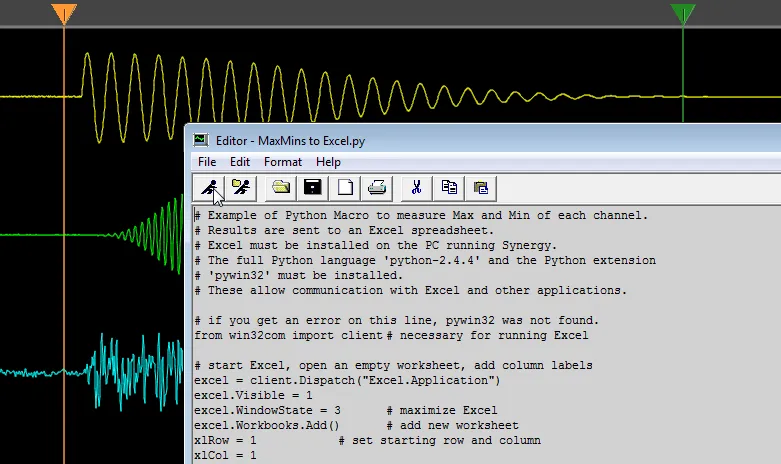✓ Time and Frequency Domain Displays
✓ Fully Cuztomizable Trace Windows
✓ Video and GPS Mapping
✓ Fatigue Displays including Rainflow and Peak Valley
✓ Statistical such as Time at Level
✓ Analog, Digital and Vehicle Bus data visualization

✓ Time and Frequency Domain Displays
✓ Fully Cuztomizable Trace Windows
✓ Video and GPS Mapping
✓ Fatigue Displays including Rainflow and Peak Valley
✓ Statistical such as Time at Level
✓ Analog, Digital and Vehicle Bus data visualization

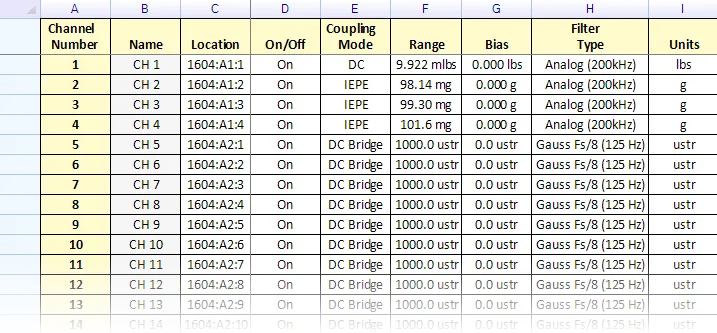
· Excel like controls for intuitive look and feel
· Add new sensors quickly using the setup wizard or by selecting from the integrated sensor database.
· Export and Import from Excel for offline setup
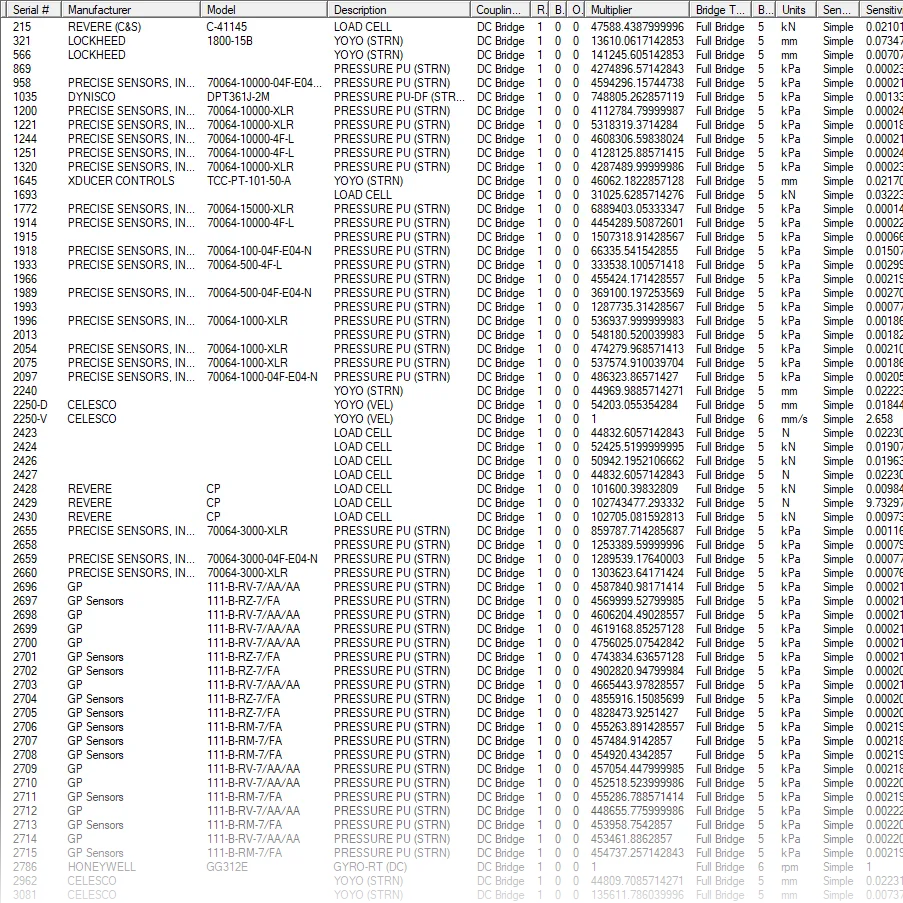
· Supports all sensor types
· Maintains calibration information and monitors calibration intervals
· Easily synchronizes with virtually all corporate sensor databases
· Simplifies software setup by maintaining individual sensor setup and calibration information
· Easily search through entire database
· Drag and drop sensors into the channel setup to easily configure that channel